KB: List of file extensions supported in filter policies
Login to your Proofpoint Essentials account to access help documentation and additional knowledge base articles:
- US-region:
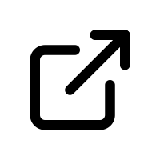 https://us1.proofpointessentials.com
https://us1.proofpointessentials.com - EU-region:
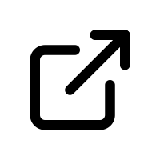 https://eu1.proofpointessentials.com
https://eu1.proofpointessentials.com
|
Situation |
You encounter an unknown file extension and want to learn what program or file uses that extension. You may be creating or using filters for specific attachment types and need to know what extensions to target. |
|---|---|
|
Solution |
See below for a list of all filter file extensions. These are helpful to know which extension applies to specific attachment type filters. |
Attachment Type filter
If you need assistance creating a filter, please review this article:  Filter Policies
Filter Policies
From the filters, using the Attachment Type option gives you this pop-up.

See the next section for some file types associated in each section. This is not a comprehensive list of all files, and some files (the more common ones) are cross pollinated. In addition, attachment extensions are not the only item filtered here; mime/types are also filtered as part of this.
Email Header
In an email header, the mime section is not only checking for types, but also checks for the executables as well.
List of file extensions
Microsoft executables: .exe, .com
Microsoft binary libraries: .dll
Microsoft executable scripts: .bat, .pif, .scr
Visual Basic files: .vb, .vbe, .vbs
Other vulnerable Microsoft files: .chm, .hlp, .inf, .isp, .lnk, .msc, .msi, .msp, .reg, .shb, .shs, .wsc, .wsf, .wsh
Microsoft/Installshield Cabinet files: .cab
Java binaries: .jar
OS X DMG files: .dmg
OS X install scripts: .mpkg
Debian/RedHat packages: .deb, .rpm
MS Office, pre-2007: .doc, .xls, .ppt
XML, Zip, and newer Office docs: .zip, .docm, .docx, .dotm, .dotx, .pptx, .pptm, .potx, .potm, .ppam, .ppsx, .ppsm, .xlsx, .xlsm, .xltx, .xltm, .xlam, .odb, .odf, .odg, .odm, .odp, .ods, .odt, .otg, .oth, .otp, .ots, .ott
Microsoft Access: .accdb, .accde, .accdt, .accdr, .mda, .mdb, .mde, .mdt, .mdw, .mdz
Other *Office files: .doc, .dot, .xlsb, .xla, .xlb, .xlc, .xld, .xlk, .xll, .xlm, .xls, .xlt, .xlv, .xlw, .pcs, .pot, .ppa, .pps, .slk, .stc, .std, .sti, .stw, .sxc, .sxd, .sxg, .sxi, .sxm, .sxw, .wcm, .wdb, .wks, .wps, .wkb, .wpd, .wpt, .wp5, .wpf, .wpm
Rich Text Format files: .rtf
Tape archives: .tar, .cpio
Compressed files: .F, .gz, .bz, .bz2, .lzo, .Z, EMZ
Other compressed archives: .7z, .rar, .lha, .arj, .arc, .zoo, .sit
PDF files: .pdf
PostScript: .ps, .ai
TeX DVI files: .dvi
Macromedia Flash data: .swf
Images: .jpg, .gif, .png, .tif, .pcx, .bmp
Vector graphics: .svg, .eps
Windows Metafiles: .wmf
Cursors and icons: .ani, .cur, .ico
Multimedia/video containers: .wmv, .avi, .flv, .mkv, .ogg, .ogm, .mov
MPEG audio/video: .mpg, .mp2, .mp3, .mp4, .m4a, .aac
RealNetworks audio/video: .ra, .rm, .rv, .rmvb
Windows Media audio: .wma
FLAC audio: .flac
AIFF audio: .aif, .aiff, .aifc
WAVE audio: .wav
MIDI audio: .mid
JavaScript files: .js
PGP Encrypted data: not attachment, but a MIME
Undecipherable attachments: Unknown attachment types (See below)
Undecipherable Attachments
The undecipherable attachment type refers to message parts that are unknown. This can occur when the MIME part does not have a filename, or even a MIME type, or it is broken enough that it cannot be identified.If the engine module is able to extract the attachment (or the file inside an archive), if these don't have any recognizable features that binary detection can latch on to, rules with this option set will be triggered.
This attachment type will block any password protected attachments.