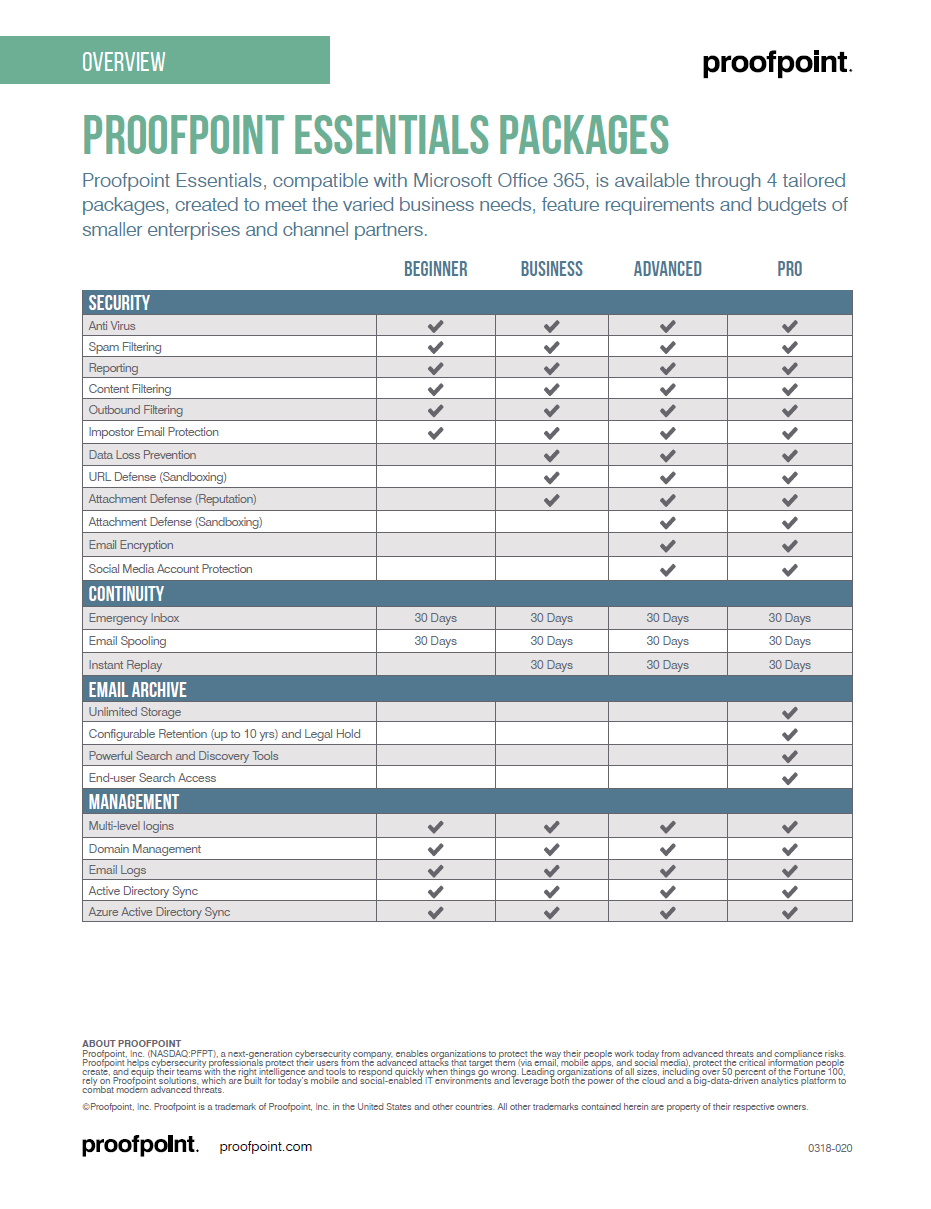Configuring Features
| Situation | Admins would like to know which features are included in different packages to better determine which license would suit their company or customer best. |
|---|---|
| Solution | Available features can be enabled under Account Management > Features. |
The hyperlinked features below will take you to articles explaining that feature in greater detail.
All packages:
- Spam Settings - To access, navigate to Email > Spam Settings.
Business and higher
All of the Above plus the following:
- URL Defense - To access, navigate to Malicious Content > URL Defense.
- Attachment Defense - Enable or disable from Account Management > Features. No additional configuration, only the option to enable or disable
- Data Loss Prevention - Enable or disable from Account Management > Features. DLP option will be available in filters once enabled
Advanced and Pro
All of the Above plus the following:
- Email Encryption - Enable or disable from Account Management > Features. Once enabled you will have the ability to set up outbound filters to encrypt emails
Important information
- Beginner package will no longer be offered by Proofpoint after December 31st, 2020
- After that date, Proofpoint will not longer sell that License type.
- If you upgrade to the next higher package, you are unable to revert to the lower package.