Reporting an email problem to Proofpoint Support
| Situation | You need to contact Proofpoint Support for an issue you are experiencing and unsure how to report your issues and what troubleshooting steps you can take before reaching out. Troubleshooting discrepancies with mail both delivered and not delivered. |
|---|---|
| Solution | Create a ticket with support and provide as much information as possible, including as much of the below information as you can. |
Before reporting a problem to support, try these basic troubleshooting steps first!
Reporting email issues to the support team
What information do I need to provide when I report a problem with email?
The information required by the Proofpoint Essentials Support team differs depending on the delivery status of the email in question:
Email has been delivered to recipient
In this instance we need to see the headers of the email.
How to send email headers to Proofpoint Essentials Support:
The procedure for obtaining these will differ from email client to email client, but in the example of Microsoft Outlook 2013, simply forwarding the email is not sufficient and you need to do the following:
- Double-click on the message to open it in a new window
- In the message window, navigate to File > Properties.
- At the bottom of the Properties window is a box labeled Internet headers, select everything inside it.
- Copy and Paste it into your email to Proofpoint Essentials Support along with the description of what the problem is and the bounce message, if applicable.
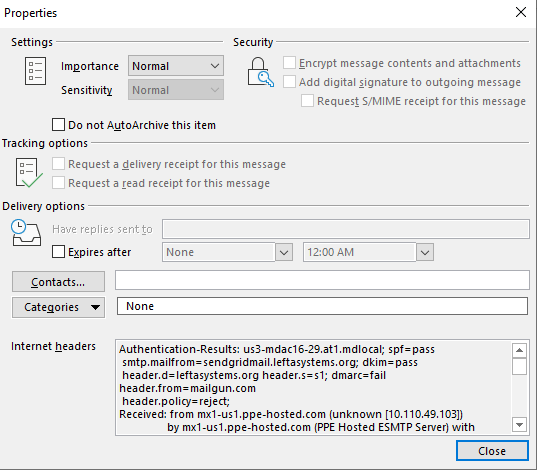
Email has not been delivered to recipient
Minimum information required:
- The email address of the sender.
- Estimate of the time the email was sent.
Additional helpful information
- The IP address of the sending server.
- Confirmation that
- The sender has indeed sent the email already and
- The sender used the right recipient email address.
- If the sender has received a bounce message, we need to see the body of this bounce message as well as its headers.
- The SMTP transaction codes from the sending server.
Creating a Case in our support Portal
- Go to this link https://proofpointcommunities.force.com/proofpointessentials/s/contactsupport
- On the site (like the picture bellow), under "Create A Case" fill out the blanks with the information suggested above
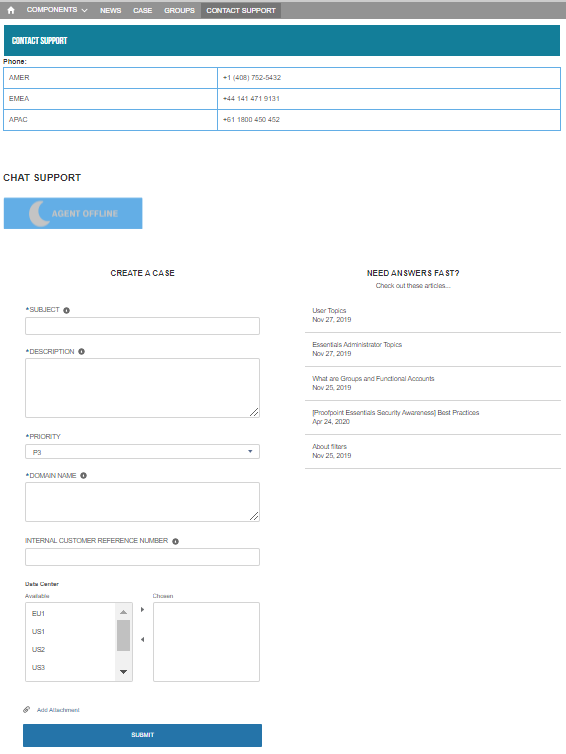
Last Reviewed Date: 2022-09-29