How To View Outlook Email Header
| Situation | You want to view the email header contents and research or analyze the email header data. |
|---|---|
| Solution | Follow the steps below to view the Email Header data in Outlook. |
How to view outlook email header
A Microsoft Outlook user can easily view complete email header data to get details information about a received mail. You can view email header information in all Outlook versions by following the steps below.
- Open your Microsoft Outlook client.
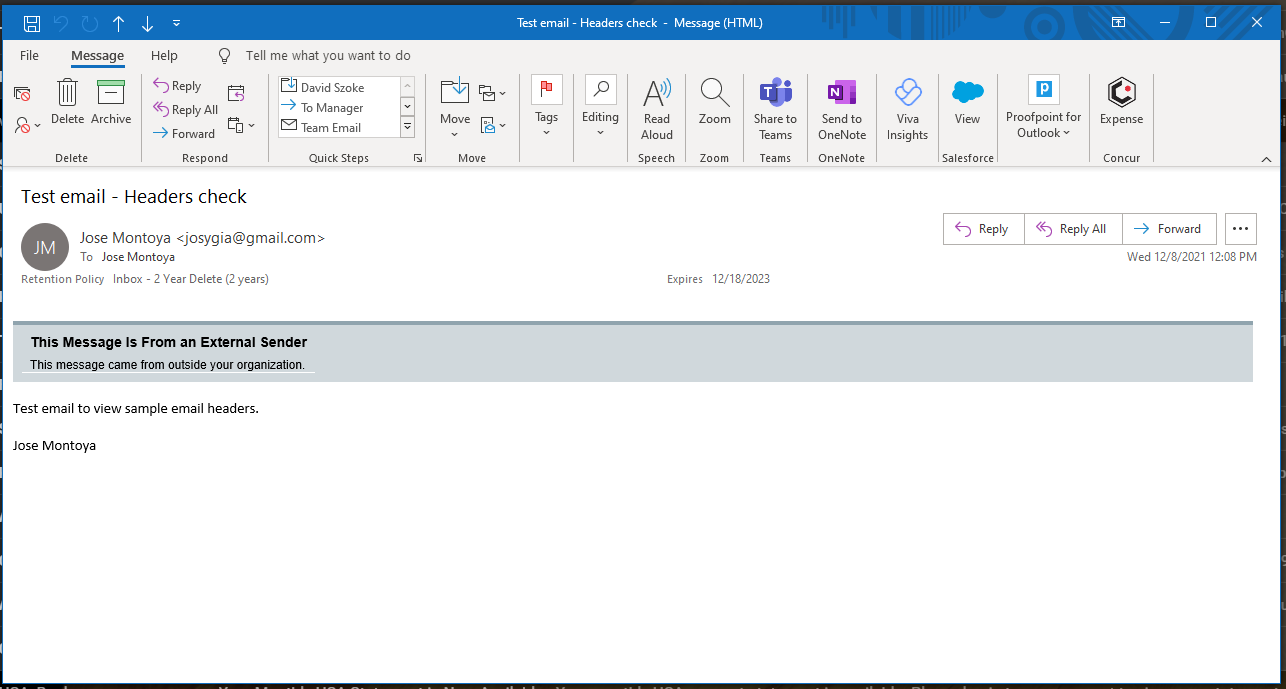
- Double-click the message whose header data you wish to see.
- After the message opens, navigate to File > Properties.
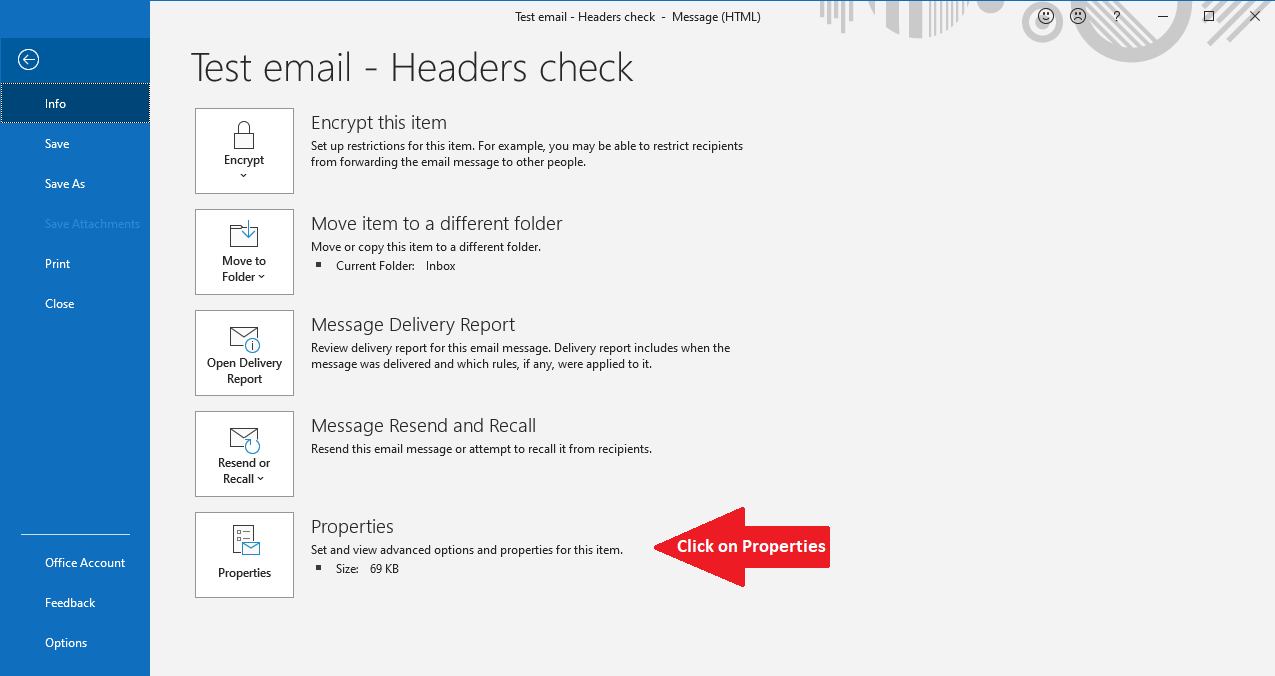
- Look under Internet Headers for the email header data.
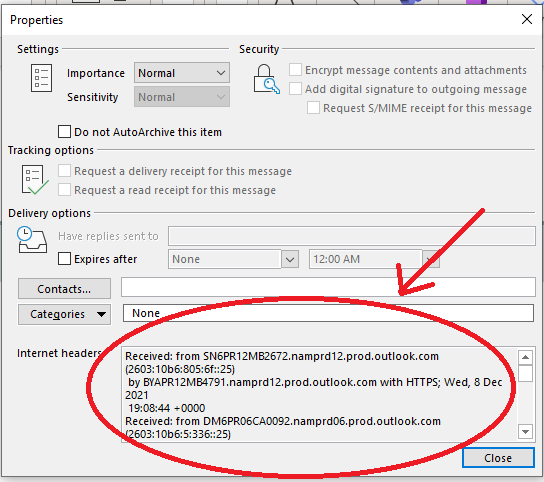
There are a number of third party sites that will help you to read this information in a more manageable format. This mostly involves copying and pasting this information into these websites