Cloudmark Sender Intelligence (CSI) IP Reputation blocklisting and IP address removal
| Situation | Email are bounced due to Cloudmark Sender Intelligence IP blocklisting, and you receive a SMTP error 550 Service unavailable |
|---|---|
| Solution |
Raise a ticket with Proofpoint Cloudmark Sender Intelligence service. See below for additional information on:
|
Cloudmark Sender Intelligence Reputation Service
Proofpoint has a block list service named: Cloudmark Sender Intelligence. Proofpoint Essentials utilizes CSI for inbound email. IPs listed on CSI will block a message prior to delivery to the account.
IPs listed on Proofpoint's CSI may receive a bounce back with response blocked by CSI. These messages do not show up anywhere in the Essentials portal logs. However, this will be apparent to the original sender in their systems outbound sending logs where it will give the error of IP blocked using Cloudmark Sender Intelligence.
For example,
550 5.7.1 Service unavailable; client [aa.bb.cc.dd] blocked using Cloudmark Sender Intelligence (Visit https://csi.cloudmark.com/reset-request/ if you feel this is in error.)
Any IP listed on the CSI service can be removed by going to the IP removal page and follow the process
Why is my IP address listed?
- Many providers will use a shared IP address for their services. If other users are sending mail out from the same IP address as you, their sending patterns could be the reason for the poor reputation.
- You could also have malware on your PC or network which is sending spam.
- If you’re sending newsletters then you may have issues with your mailing practices that are causing recipients to report your mails as spam. You should review your sending behaviour and apply proper list hygiene to improve this.
- If you’re a service provider, it is possible that you have taken on a spammer as customer.
- You could have a compromised user account being used to send mail. Checking your mail logs for unusual activity should allow you to determine this.
Proofpoint Essentials customers
If your IP is listed on CSI
Any Proofpoint Essential customer that has their own IPs listed on CSI, please:
- Open a CSI request ticket first via CSI Removal Request. Upon creating the request, at the end you should be provide a reference ID.
- Open a standard support ticket to Proofpoint Essentials support and include the reference ID indicating you are following up with a CSI removal request.
- If the reference ID is not available, make sure to provide the IP.
Requesting IP removal
IP Owner/User
- The owner or company using the IP should be following the removal process. Please do not file a ticket on behalf of another company, as you may not be able to follow the remediation steps if applicable.
- If you do open a ticket on behalf of another company, please note that we do reserve the right to re-list the IP if we see fit.
- Go to the CSI Remediation Portal page.
- Complete the form below and Submit.
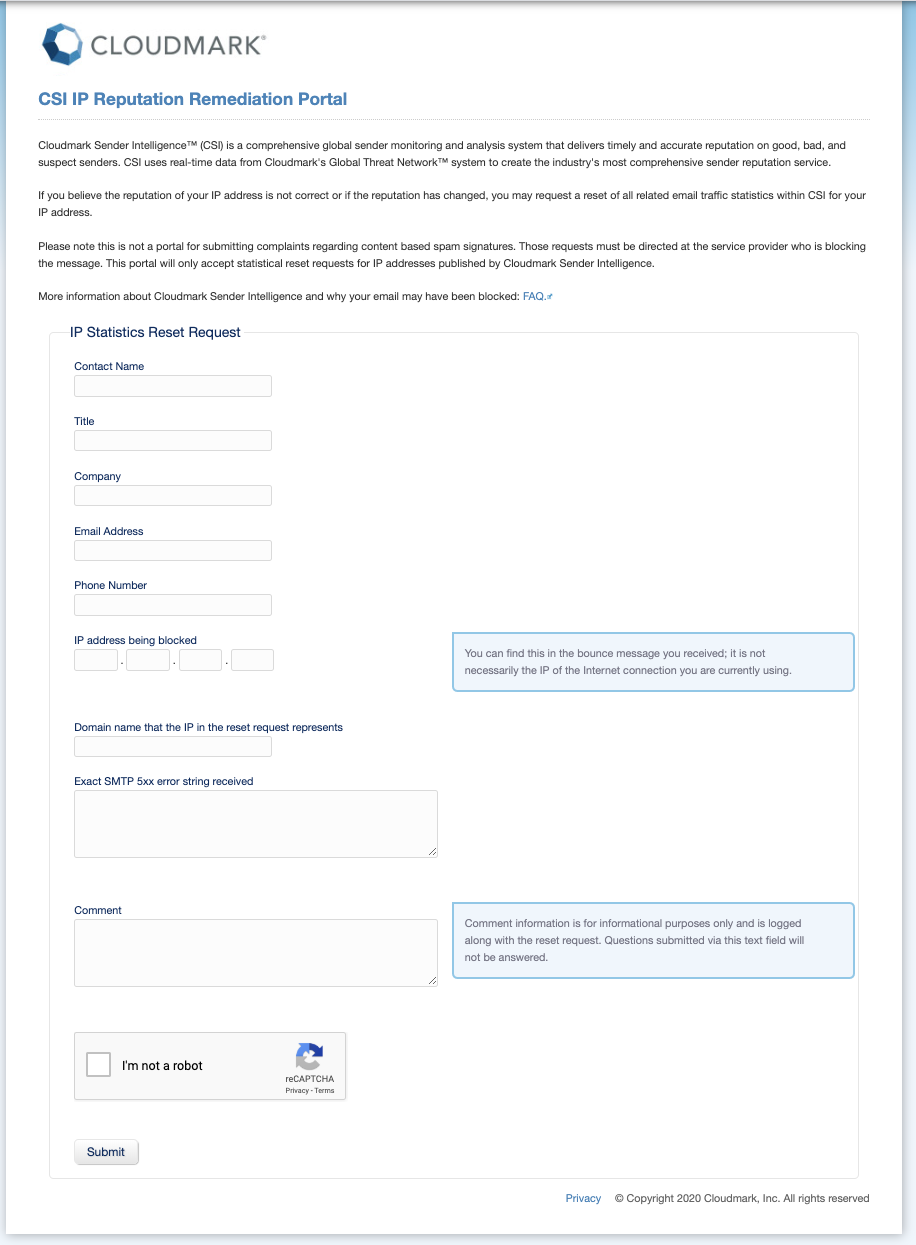
Proofpoint Essentials Customers
As indicated above, the IP owner should be the one to fill out this form so remediation steps can be followed up with. Once a ticket has been filed, please file a ticket with support to follow-up.
Data from CSI listings
For data compliance, we may not be able to provide any details regarding why IPs got listed on CSI.
If the sending IP address is blocklisted, the sender will receive a bounce-back from our server. This should make the sender aware that the mail has not been delivered and they should begin the process of getting removed from the list.
Remediation steps
The remediation steps to help are to help the IP owners/users with mail delivery. This can help them clear up other delivery issues they may be having with other providers as well.