Profile Configuration for Admin, Billing, and Tech Contacts
| Situation | Changing the Admin, Billing, or Tech Contact for the Organization. |
|---|---|
| Solution | You can update the profile settings to adjust who the current contacts are. |
Establishing Contacts for Admin, Billing, or Tech roles
Each organization requires at least an Admin & Tech contact. These roles will be responsible for receiving automatic notifications regarding system alerts. The Contact Roles must be an Organization Admin or Channel Admin.
If you are attempting to delete a user that is currently assigned to one of these three roles, it will create an error stating that you cannot delete the user at this time. To correct, please assign the role to a different email and attempt to delete the user now that it does not hold the designated role.
You can find these configurations from the Profile page located under:Account Settings > Profile
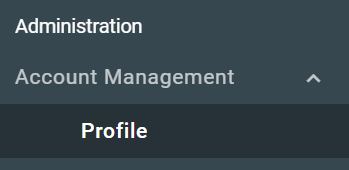
When the profiles page loads, near the bottom of the Account Information page, under Notes, click Manage:
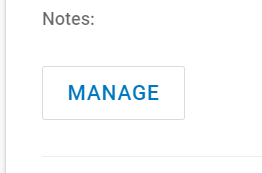
This will allow you to edit all information regarding your account. Towards the bottom will be drop-down lists that you can select to change who will receive notifications and communications regarding the roles. When each of the roles have been selected as desired, click Save.
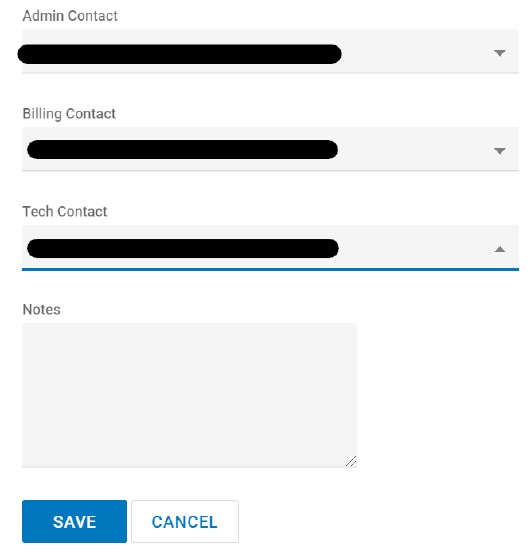
Details regarding Roles and Corresponding Email Alerts
The KB above outlines the types of messages each role can receive.
index01.php?mod_id=3&fa=su&e_id=2014402