Users in Proofpoint Essentials not appearing in the archive
| Situation | New users added to Proofpoint Essentials are not appearing within the archive user list |
|---|---|
| Solution | When users are created via a mass update action they are not synced across to the archive immediately. They will appear within 24 hours automatically or you can contact support to force the sync. |
You can add in a single user via the user interface by the following actions:
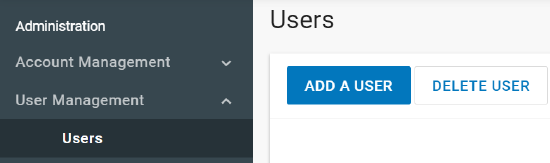
Navigate to User Management > Users and click Add a User. Adding a user in this method will sync immediately to the archive user list.
However, for larger user creation actions such as CSV import, Active Directory and Azure sync there is a cron job which runs once each day (at 4am UTC) to sync these users across to the archive user list.
If you need the sync to be ran before the cron runs, please raise a support ticket with Proofpoint Essentials support and they can force the sync.