How long does it take for new blocklist entries to become active?
| Situation | You just added a new email to the blocked sender list and want to know how long it will take to process. |
|---|---|
| Solution | It should be less than five (5) minutes. |
adding a blocked sender
For Organization level blocked senders, navigate to:
Security Settings > Email > Sender Lists
For Group or User level blocked sender lists, navigate to:
- User Management > Users (or Groups).
- Select the target profile.
- Click Sender Lists at the top navigation menu.
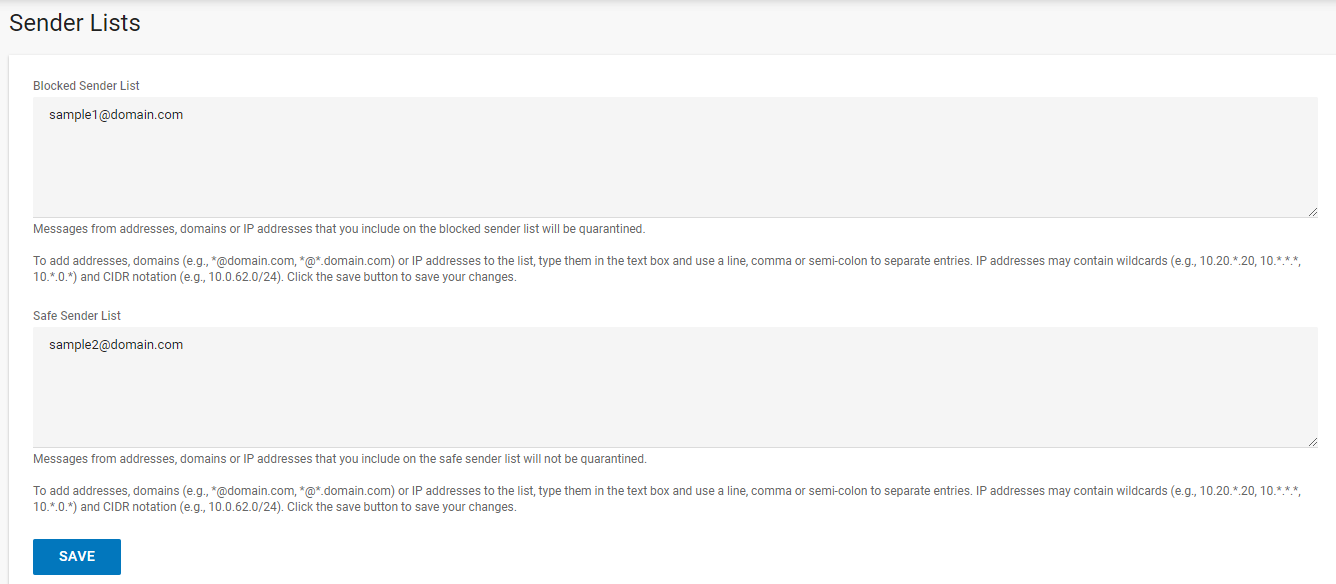
From this window, you will be able to add or remove entries from your sender lists. You will be able to add an email address, domain, or IP address/CIDR notation of the address you wish to block.
After adding an entry to the list, it will take effect within five (5) minutes.
After adding the address to the blocked sender list, you will notice in the email logs the status of the emails will appear as: Filtered: Blocked
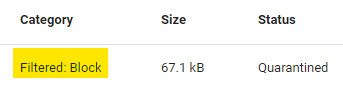
This indicates that the address that attempted to communicate with your platform was blocked by a sender list from either the Organization, Group, or User level. When viewing the details of the email, you will be able to click on the field "Triggering Filter" and be navigated to the sender list or rule that forced the email to a blocked status. (Test Email blanked out for security purposes, the triggered filter will show up as a hyperlink to navigate you to the proper block list.)
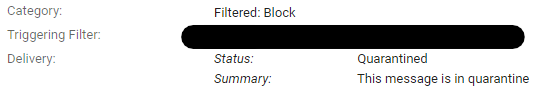
More Information
Another way to handle bulk changes to the sender list would be to utilize our API for it:
https://help.proofpoint.com/Proofpoint_Essentials/Email_Security/Administrator_Topics/090_filtersandsenderlists/Sender_List_Information_via_API
More specifics for creating sender lists:
https://help.proofpoint.com/Proofpoint_Essentials/Email_Security/Administrator_Topics/090_filtersandsenderlists/Setting_up_sender_list