How can I check when the automated user digest was last sent?
| Situation | In the course of troubleshooting digest delivery issues, you want to check when the user digest was last sent. |
|---|---|
| Solution | Reviewing the Digest page will help diagnose any issues and verify delivery information. |
How to check when Automated user digest Was last Sent
- Login to your Proofpoint Essentials portal.
- If you are a partner or re-seller, navigate to Customer Management > Customers.
- Select the Customer you wish to manage.
- Click User Management > Users.
- Select the user's name to manage.
- Navigate to Digests in the Top Menu.
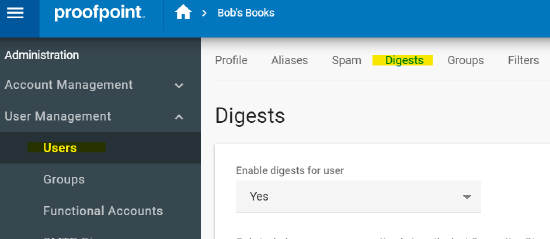
Reviewing Delivery Date
Scroll down the menu until you locate "Timestamp of last Quarantine Digest check." Here you will get a report of the last time a Digest was checked and sent.
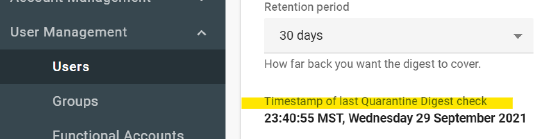
The default status will show the last automated digest reviewed and sent. This will include manual digest requests or automated, whichever is the latest.