Unable to access Help Documentation site
Login to your Proofpoint Essentials account to access help documentation and additional knowledge base articles:
- US-region:
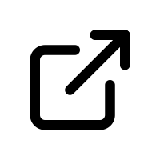 https://us1.proofpointessentials.com
https://us1.proofpointessentials.com - EU-region:
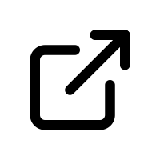 https://eu1.proofpointessentials.com
https://eu1.proofpointessentials.com
| Situation | When going to help.proofpoint.com. Credentials are not working and password reset mail does not arrive. |
|---|---|
| Solution | See below for a workaround while we work on getting a single sign on for all Essentials resources. |
This site does not use the same credentials as our portal login. It is different than the credentials used for our ticketing / community site on https://proofpointcommunities.force.com/proofpointessentials/s/.
This is how to access our Knowledge Base system at help.proofoint.com:
- Access your Proofpoint Essentials portal at your site (i.e. us1.proofpointessentials.com) and log in .
- Click the ? icon in the upper right.
- Click the Help Documentation from the dropdown.
- This will open a new Window/Tab and log you in correctly to help.proofpoint.com.
After you are in, you can click on any links sent to you containing help.proofpoint.com
We are aware of this issue and are working to get to a single sign on for all Essentials resources in the future.