How to quarantine encrypted attachments
| Situation | You have encrypted attachments being unchecked by Virus Scan or want to prevent encrypted attachments from being safely delivered to your users. |
|---|---|
| Solution | Quarantine Encrypted Attachments Using a Filter. Create an inbound filter following the below steps. |
General Information on scanning
By design, Proofpoint Essentials scans all messages for Viruses, and if licensed, goes through our Attachment Defense scanning. However, if there are no matches against a virus or Attachment Defense definition, the message resumes through our standard mail filtering.
Once in a message goes through our filtering, if an attachment is found, but we are unable to open to read the content, a subject tag is added to that particular email.
Subject Tag for Unknown Attachment Scan
Proofpoint Essentials adds in this subject tag if we cannot scan the attachment content: **UNCHECKED***
Quarantine Encrypted Attachments using a Filter
Here is how to create a filter to quarantine an attachment that may be unknown.
- Navigate to Company Settings > Filters.
- Click New Filter.
- Give the filter a name, leave Direction set to Inbound, and click Continue.
- Under Filter Logic, select Attachment Name from the first If dropdown.
- Select Is from the next dropdown.
- Type the desired file extension in the blank field, such as *.zip.
- Click Add Another Condition.
- From the first dropdown, select Attachment Type.
- Select Is from the next dropdown.
- Click Manage.
- Click Other.
- Select Undecipherable attachments.
- Click Close.
- Select Quarantine from the Do dropdown.
- Click Save.
The filter will look similar to this:
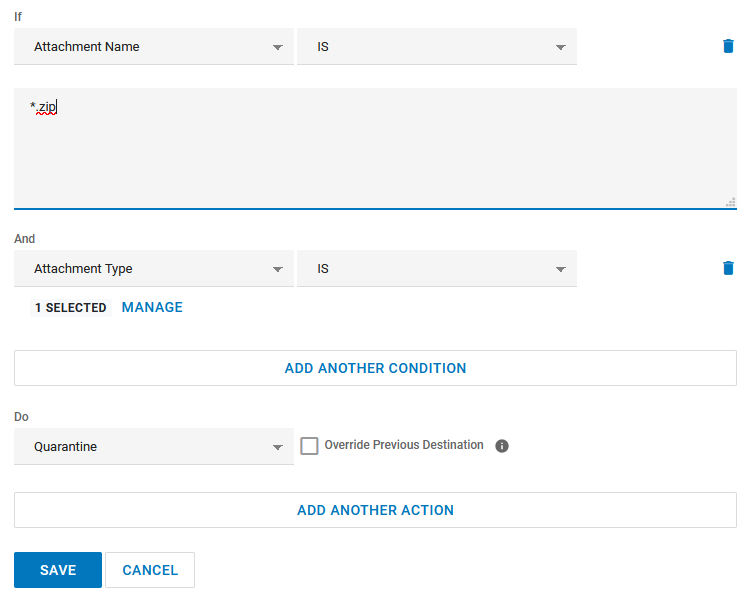
For the Attachment Type selection, make sure this is selected per the above instructions.
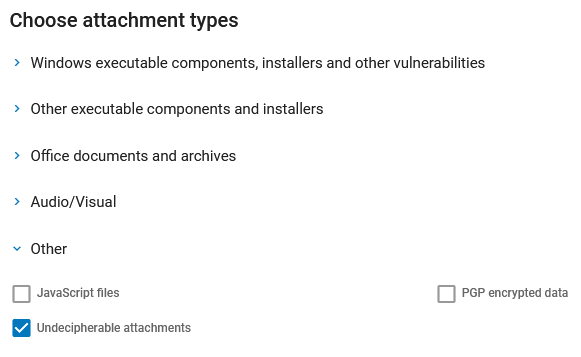
You can enter as many attachment names as you want, such as *.doc, *.docx, *.xls.