Items hidden from Address Book cannot be synced via AD sync
| Situation | AD sync, within ProofPoint Essentials, is unable to fetch hidden items from Active Directory even when Include items hidden from GAL selected. |
|---|---|
| Solution | AD side settings - ShowInAddressBook - Make sure it’s value is set |
Items hidden from Address book cannot be synced via AD sync
This article explains what to do when AD sync, within Proofpoint Essentials, is unable to fetch hidden items from Active Directory even with the option enabled Include items hidden from GAL. This option can be found at Administration > User Management > Active Directory Sync > What to sync.
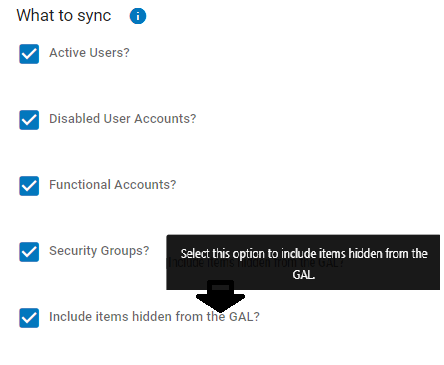
The parameter on the AD side that needs to be verified to make sure it's setup correctly is ShowInAddressBook. Make sure it’s value is set.
Once this value is correctly changed, AD sync will be able to see these accounts when the option Include items hidden from GAL is enabled.
Make sure there is an email address added for the account (under the Properties tab). Otherwise, sync will be unable to pick it up.